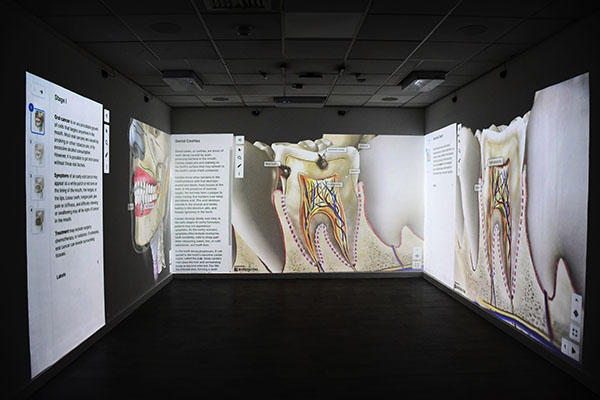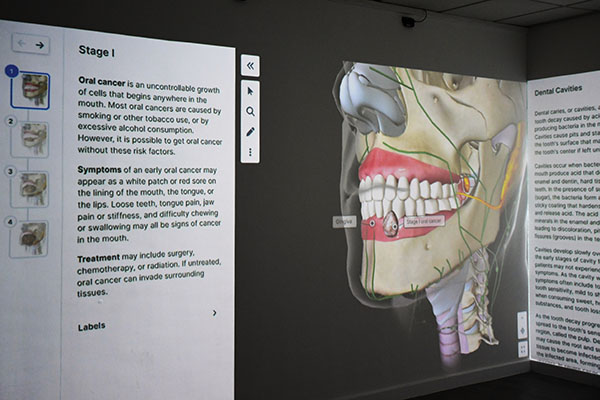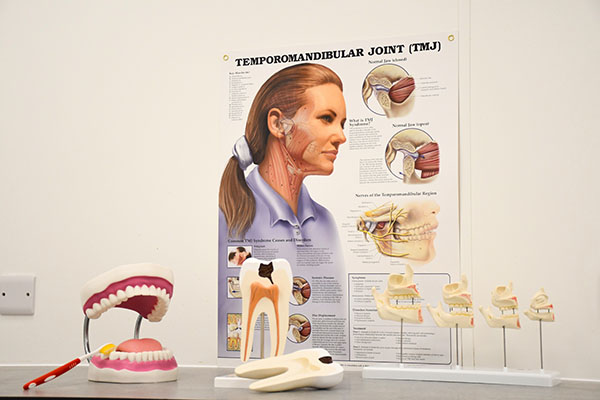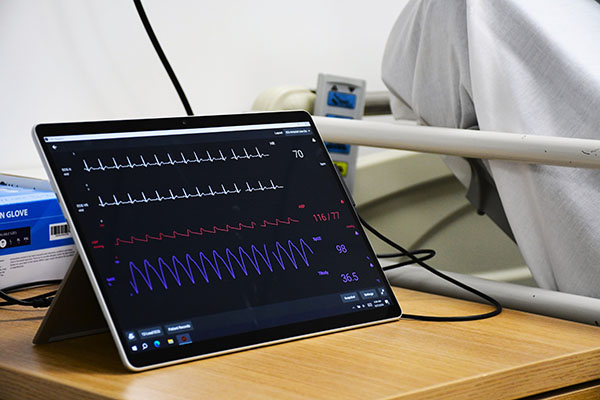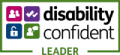At Buckinghamshire College Group we offer more than just college courses. We have a range of commercial activities including;

Hello students! Our online portal will grant you access to the College Cloud Virtual Learning Environment.
Accessing Cloud will enable you to get to your E-ILP (Timetable, Attendance and Targets), course resources, allow you to submit work, read College news and more.
Login Information : Please allow 24 hours after you join college and get your ID Card, before using your digital access.
Login to Cloud (Virtual Learning Environment)
Login to your Student Email on Outlook
Unwell? Call the Attendance Line
How do I log in for the first time?
If you have just joined the college (or are a returning student) to login to the systems above you need your student ID number which is printed on your ID card (looks like 24009999).
To access Cloud (Virtual Learning Environment) and your college email account (Microsoft Outlook) enter your student email address which is your ID number followed by @student.buckscollegegroup.ac.uk (ie: 24009999 @student.buckscollegegroup.ac.uk) and for the password use your date of birth in the format of DDMMYY (ie: 240906).
Please do note these services will not be available to you until 24 hours after you have received your ID card.
How do I check my timetable?
Your timetable is found on your EILP which is in the Cloud (Virtual Learning Environment). To view it please;
1. Login to Cloud, using the button and following the login instructions above.
2. On the homepage of Cloud, click the EILP button.
You may need to re-enter your login details again at this point.
3. On your EILP, click Information > Lesson Timetable on the left hand side.
Do make sure to adjust the date of the timetable to make sure you are viewing the next week, as it may be blank otherwise.
Need Help?
-
I don't remember my password! I need to reset it.
If you have forgotten your password you can reset it by contacting the College. Before you do this, do double check that you are entering your details correctly. For Cloud VLE you enter your student id as your username (ie: 24009999) for email you enter your whole college email address which is studentid @ buckscollegegroup.ac.uk (ie: 24009999 @ student.buckscollegegroup.ac.uk)
-
How do I get college emails on my phone?
You can download the Microsoft Outlook app which is available on the Apple App Store and Google Play Store. Once downloaded login with your college email address and password. Alternatively you can choose to add your college email account to your usual email app, however we dont recommend this, as it tends to mix your college and personal emails together which can be confusing.
-
What kind of computer or device do i need to use college systems?
We have tested Cloud and Microsoft services on many computers and devices and have found they work almost everywhere. As all these services are accessed via a web browser, its important to make sure it is up to date. Most web browsers automatically update, but if you are unsure, check the "About" or "Settings" section of the web browser and see when it was last updated (they normally update monthly). The Microsoft Edge web browser works best on Windows computers, with Google Chrome working well on most other devices, Apple's Safari works well too, but it must be up to date.
-
I have tried everything but still can't access college systems!
If you have tried to reset your password and it didn't work or need help with a different technical issue, you can raise a ticket with our helpdesk. Please click below and give us as much detail as you can. Our teams are based in the Learning Centres on each campus, so if you already in college, please visit us in person.
Not what you were looking for?
We are a health simulation centre at Buckinghamshire College Group's Aylesbury Campus, developed in partnership with NHS Health Education England.
We provide young people and adults a practical insight into the 350+ careers available in the NHS and the Health & Social Care sector, along with the opportunity to experience real healthcare scenarios alongside professionals.
We can offer sessions both at our base in Aylesbury and mobile sessions across the Thames Valley and Oxfordshire areas. HealthTec provides immersive and inspirational learning experiences which will:
- Offer young people the chance to meet and work alongside clinical and non-clinical staff.
- Empower students to make informed, healthy lifestyle choices.
- Provide experiences which follow patient pathways and increase skill levels in basic first aid (including resuscitation, AED and unconscious casualty).
- Raise awareness of the wide variety of careers with the NHS and social care, with emphasis on roles identified in the local area as priorities for recruitment.
- Raise awareness of different educational pathways, including apprenticeships and higher education.
Since we began operating, HealthTec has engaged with over 20,000 school aged students across the Thames Valley area and has been visited by over 90 schools (many of them becoming regular visitors).
Attendance at HealthTec will help your school demonstrate engagement with employers, meet statutory careers guidance requirements, as well as meeting PSHCE and personal well-being needs. Therefore, one visit to HealthTec can help your school achieve 4 Gatsby benchmarks. The activities and experiences offered at HealthTec can be linked to all areas of the curriculum and can assist schools in meeting assessment requirements in subjects as diverse as Geography, English, Maths, IT as well as Health and Social Care and Science.
Our Courses
Explore our wide range of HealthTec courses, designed to equip you with the latest knowledge in the field of healthcare. Whether you're looking to enhance your expertise or develop new skills, our courses offer practical, industry-relevant training to help you succeed.
Healthtec First Aid Courses
Healthtec Mental Health Courses
Healthtec Complete First Aider
Healthtec Adult Social Care Courses
Healthtec Industry Upskilling Courses